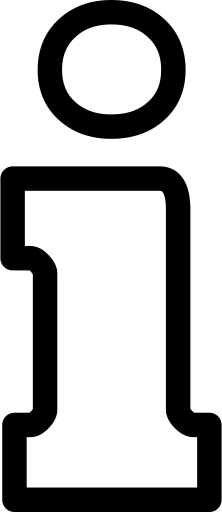About
Introduction
Photosof.com offers permanent and decentralized image hosting, image sharing, image monetization, and a marketplace.
Image Hosting: Permanently uploading to the Arweave decentralized storage network. Think of Arweave as a permanent virtual hard drive. You can then use our platform to share, license, and sell your images stored on Arweave.
Image Sharing: Share images in various layouts.
Monetize: Get advertising revenue from free image downloads, licensing from stock photo downloads (microstock), and print-on-demand commissions for images you own.
Marketplace: Sell the copyright of your images (macrostock).
All on one platform. In three simple steps: upload the image, pay to permanently store it, and choose what to do with it.
Contents
Preface
Photosof.com uses Metamask, a cryptocurrency wallet for signup and login (authentication), and Polygon MATIC tokens to pay for storage and to make and receive payments. If you have not used Metamask before to interact with decentralized applications, here is what you need to know:
-
Once you have downloaded and installed Metamask and purchased Matic tokens, go to the Dashboard and click on the "Login with Metamask button".
When you sign in for the first time, a profile is created on Photosof.com and linked to your wallet. This profile is available at photosof.com/p/walletAddress. All your public photos and albums will be available on this profile. See Example
Images and albums are uploaded to Arweave, a decentralized storage network with a once-off, pay-as-you-use fee to store images permanently (they cannot be deleted once uploaded).
-
Photosof.com allows you to manage, organize, share, license, and sell the images you have uploaded to Arweave.
Getting Started
You will need a Metamask wallet with MATIC tokens to use Photosof.com. Both to pay for storage and to receive payments. Starting out, we suggest you sign up with a new account on Metamask (which will be linked to your user profile and cannot later be changed) to use for Photosof.com and just load your wallet with a few dollars worth of MATIC, which will be enough to get started and store your images permanently. Remember, all your uploaded images will be linked to this account or wallet on Photosof.com, and all eligible payments will be sent there.
Image Access
Once uploaded, there are three different image states on Photosof.com: public, private and encrypted. Public means it is publicly searchable on our site. Private means that it is not publicly searchable, but you can share the private link with anyone. Encrypted means that a transaction needs to be completed to access it. Because hosting on Arweave is permanent and images cannot be deleted, we also offer the ability to hide images that are rarely or no longer used to clear up your dashboard. If you want to completely remove an image from your dashboard, you can send it to a wallet you no longer use, but it cannot be deleted once uploaded to Arweave.
Sitemap
Photosof.com consists of the following:
Information about our services:
Home (photosof.com) Consisting of an overview of our services and solutions
About (photosof.com/about) This page
Store (photosof.com/store) Information about our image storage
Share (photosof.com/share) Our image sharing options
Private member page:
Dashboard (photosof.com/dashboard) Where you permanently upload your images to Arweave, manage, share, license, or sell them. See "Dashboard" for more information.
Consisting of members images that are available for free download, license, print, and sale:
Freestock (photosof.com/free) Free images to download and use for any purpose.
Microstock (photosof.com/license) Quality yet affordable images are available for license for a small payment.
Print-on-demand (photosof.com/print) Printing of images on physical products.
Marketplace (photosof.com/marketplace) Market for purchasing copyright buyouts of images with full intellectual property and commercial rights.
Contains a mix of all four (freestock, microstock, print, and marketplace) matched to a search term:
Search (photosof.com/search-term) Search results page containing free downloads, microstock to license, and images to purchase.
A collection of a user's public images, albums, and stock photos to license, print, and sell:
Public User Profile (photosof.com/p/walletAddress) Containing profile picture, username, bio, URL, and public images, albums, free downloads, and images to license, print, and sell.
Find a single image by Arweave transaction ID or content addressed UID:
Image (photosof.com/id/TransactionId) Individual image
Image (photosof.com/uid/UID) Same as above, but by UID
A set or collection of images that is being shared:
Album/Sharing (photosof.com/layout/transactionId) A user's image sets or galleries that are being shared
Dashboard

Dashboard tabs
Tab 1: Upload (/dashboard?tab=upload): Upload, permanently store, manage, and organize your images.
Tab 2: Share (/dashboard?tab=share): Create albums or galleries to share.
Tab 3: Free Images (/dashboard?tab=free): Offer your images as free downloads and earn advertising revenue.
Tab 4: License (/dashboard?tab=license): License your images for micropayments.
Tab 5: Print (/dashboard?tab=print): Offer images to be printed on a physical item and earn commissions.
Tab 6: Sell (/dashboard?tab=sell): Sell your image outright (it will be transferred to the new owner).
Tab 7: Networks (/dashboard?tab=networks): Storage and payment networks, storage prices, token prices and wallet balance.
Tab 8: Profile (/dashboard?tab=profile): User profile edit containing Username, bio, and url. This is editable. But your wallet address is linked to it and will never be able to be changed once you start using it.
Services
Photosof.com allows you to permanently upload images to the Arweave decentralized storage network (you cannot delete them once uploaded), manage and organize them, share them in various layouts, license them as stock photos, print them on physical products, and sell the image rights. Bringing various features together, usually found on separate services, in an all-in-one platform.
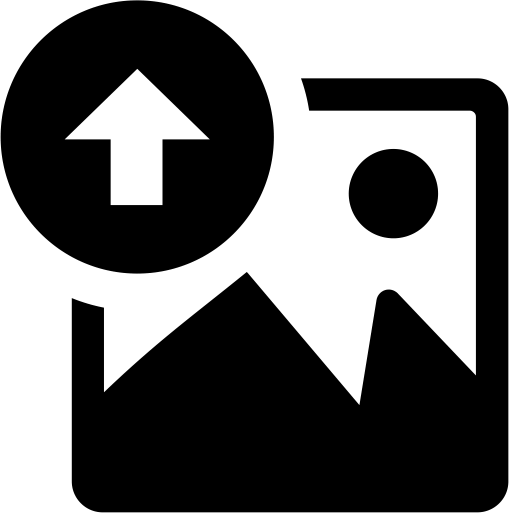 Storing / Hosting
Storing / Hosting
By uploading images via Photosof.com, it acts as an image manager for all your Arweave-hosted images linked to your digital wallet or profile and as a starting point for using other services on our platform. In the future, we hope to even upgrade this basic image manager to a full-blown digital asset manager for Arweave with tagging and categorization abilities to manage Arweave uploaded images.
Uploading images / How to upload
How to upload an image to Arweave to use on Photosof.com
1. Make sure you are either on the dashboard home page (/dashboard) or upload tab (/dashboard?tab=upload). You should see this:
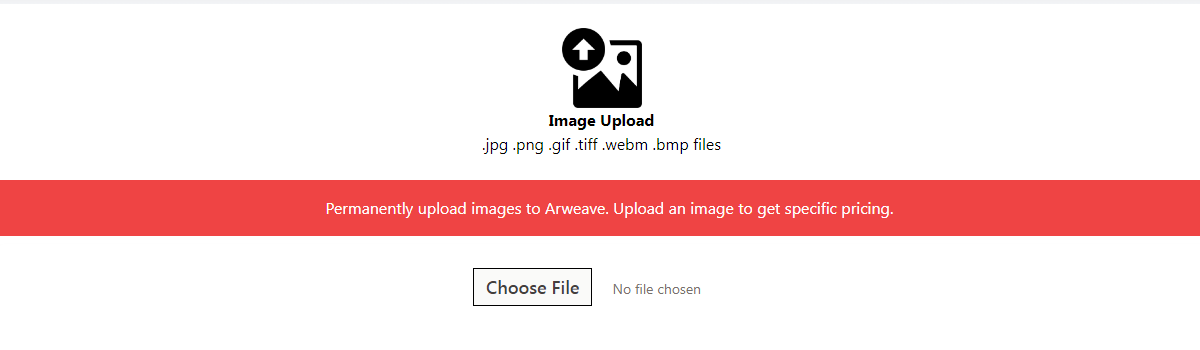
Image upload
2. Click on the "Choose File" button and select the image that you want to upload:
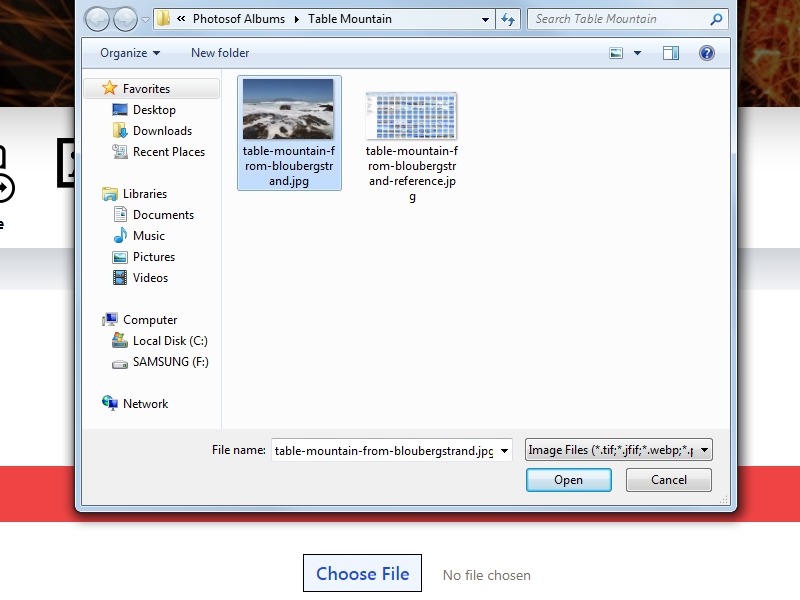
Select image
A preview of the image will be shown. At this stage, the image has not been uploaded yet; it is only in your browser's memory.
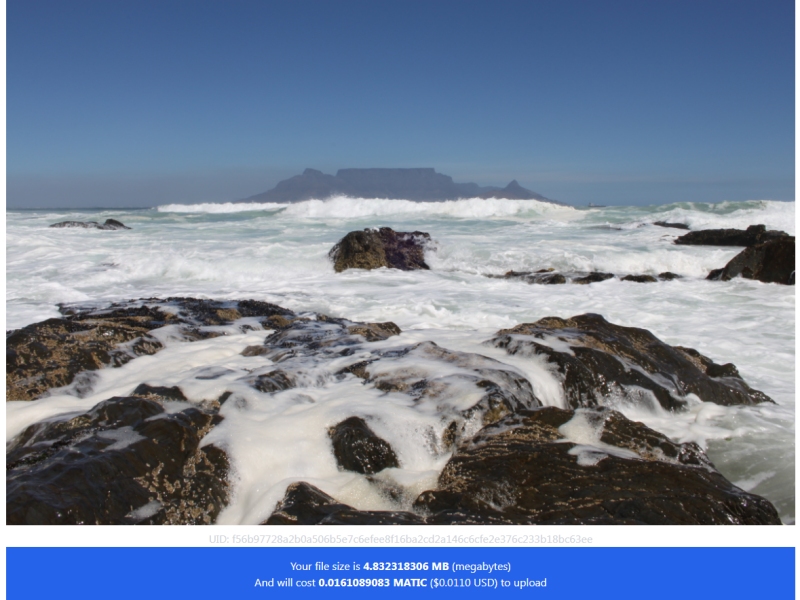
Quotation
Three things are going to happen next: a unique hash of the image is generated, the size of the image is measured, and the price to permanently upload the image to Arweave is calculated (see above).
3. Once you upload the image, you will be provided with a quote. This is the once-off cost to permanently store your image on the Arweave decentralized storage network. If the price is acceptable, add an image name and description (this is just to organize it in the dashboard), then click on the Accept & Upload button. If the image has already been uploaded to our platform, you will not be able to proceed. See "duplicate errors" below.
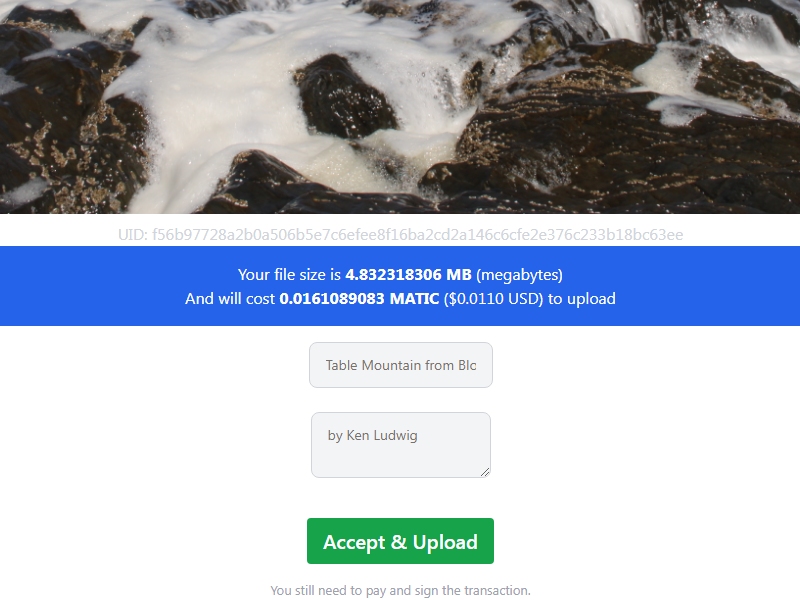
Image description
Because we offer pay-as-you-use storage and because Arweave is technically a blockchain, you need to sign two interactions/transactions with your wallet: to send the money to pay for the storage and to write the data to Arweave permanently.
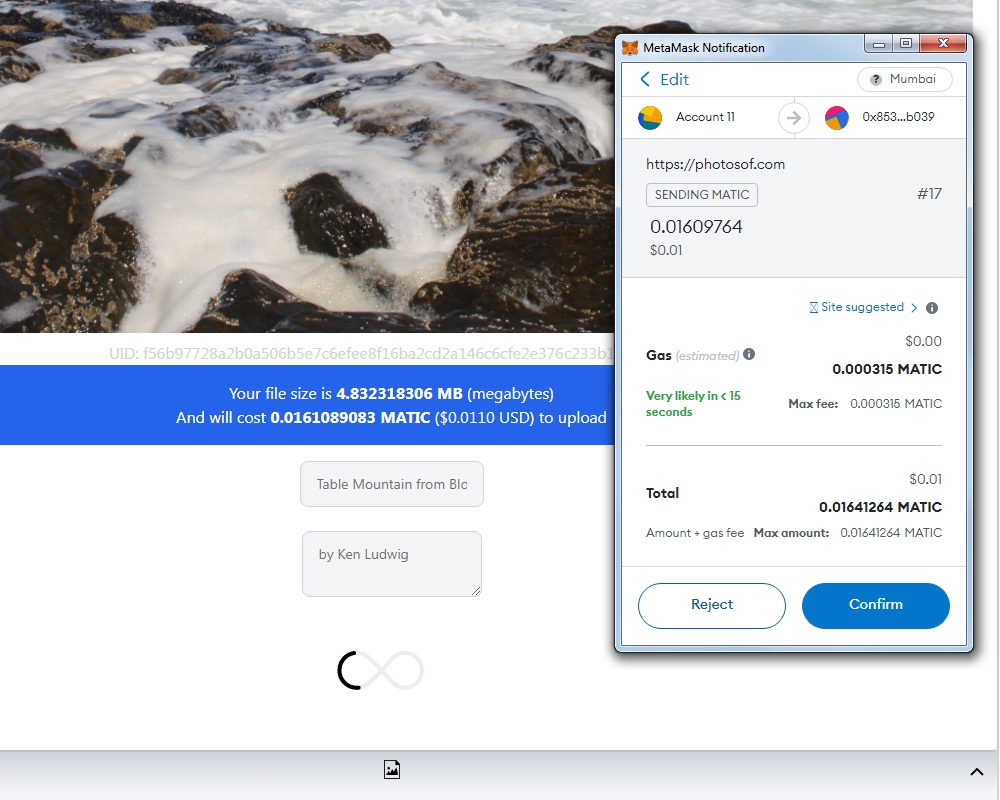
Sending payment
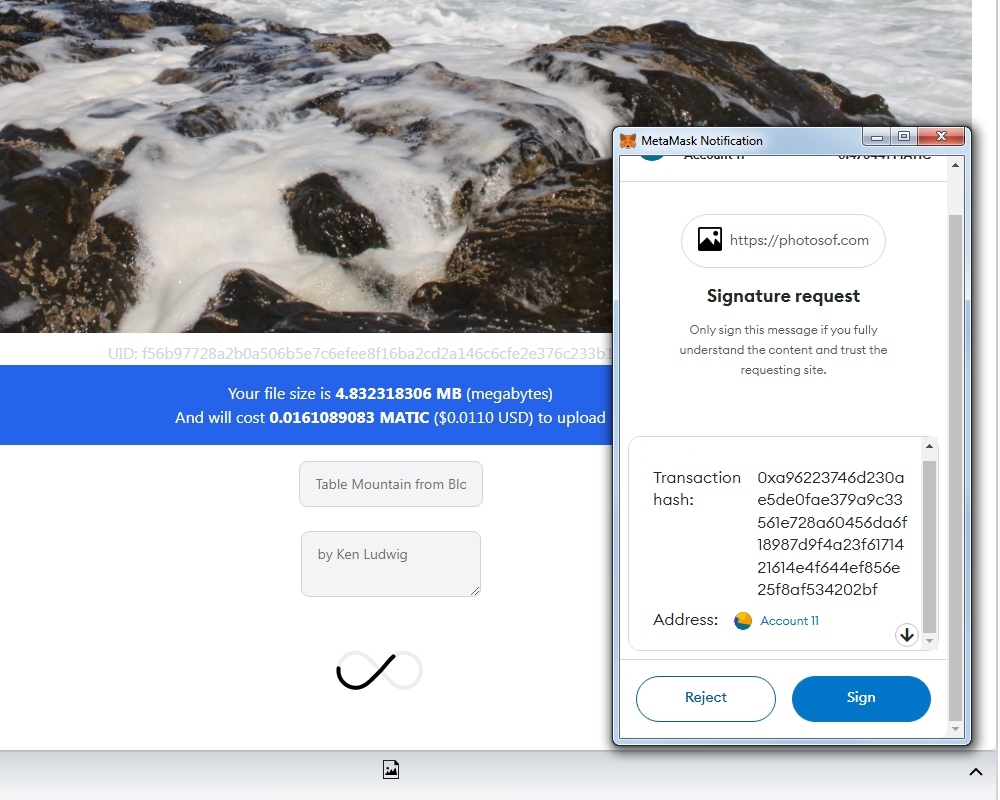
Writing data to Arweave
After an image has been successfully uploaded, it will be available on your dashboard under the "Your Images" section and (if set to public) to view and share on its own via photosof.com/id/transactionId or photosof.com/uid/UID. It will also show up on the public user profile at photosof.com/p/walletAddress (if set to public). There will also be shortcuts to this section on the sharing, free download, licensing, and selling tabs for easy access to your images.
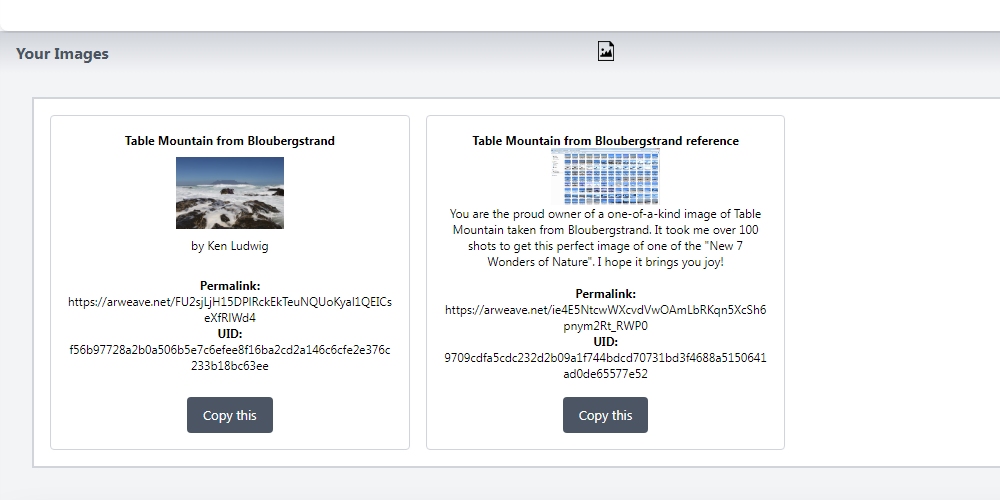
Your Images
You can now do with it as you please: store or archive, share, license, print, sell, etc.
Duplicate errors
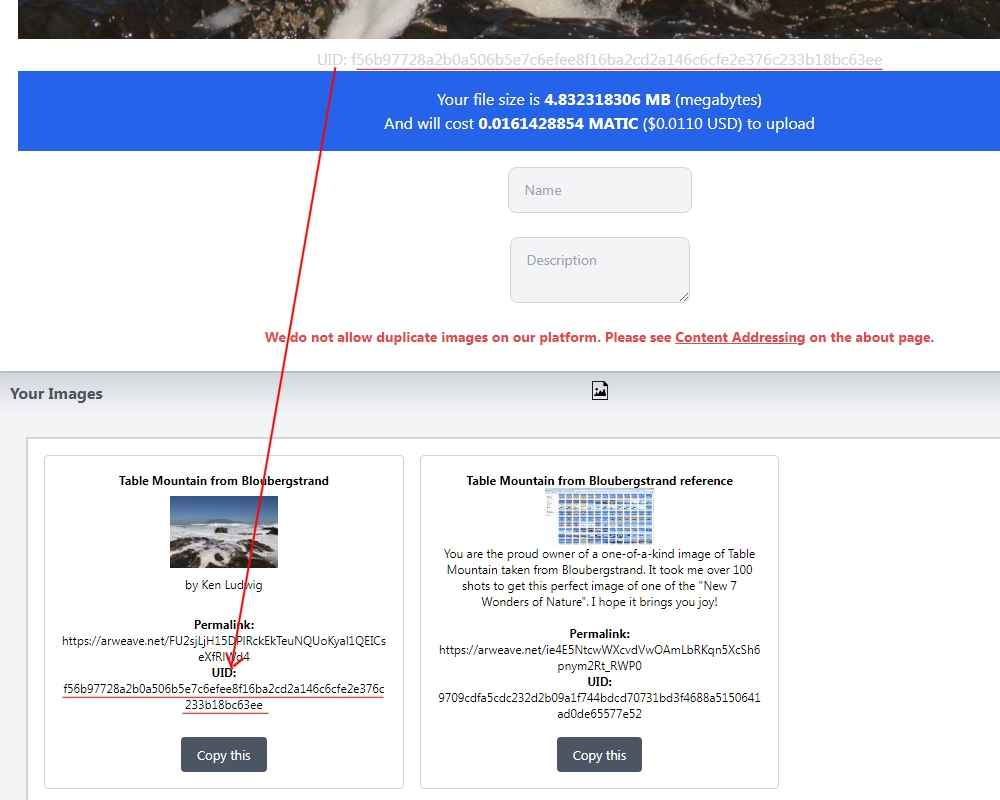
Duplicate image error
If you upload an image that has already been uploaded before, you will get a duplicate error (see the content addressing section). If you get this error from an image that you own, you have two choices. You can go to photosof.com/uid/typeinuidhere if the image is public, then click on the username at the top to see who uploaded your image, or contact us to resolve the matter.
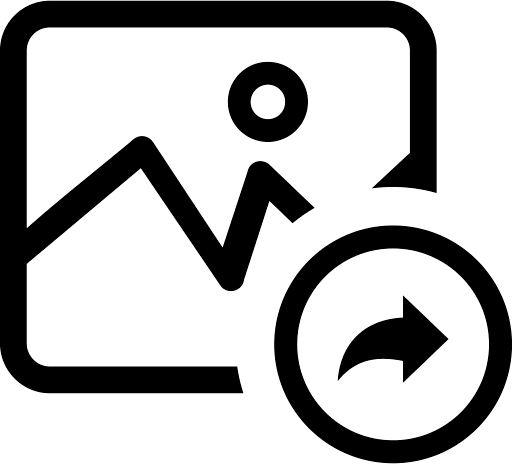 Sharing
Sharing
Photosof.com allows you to create collections or sets of images called albums and share them in various layouts.
How to create an album
Create albums from your Arweave-hosted images.
Photosof.com uses a two-step process to create albums or sets of images to share. First, the image is uploaded to Arweave using the process outlined above, and then those images are added to galleries as needed. All the images you've uploaded to Arweave will be under the Your Images section:
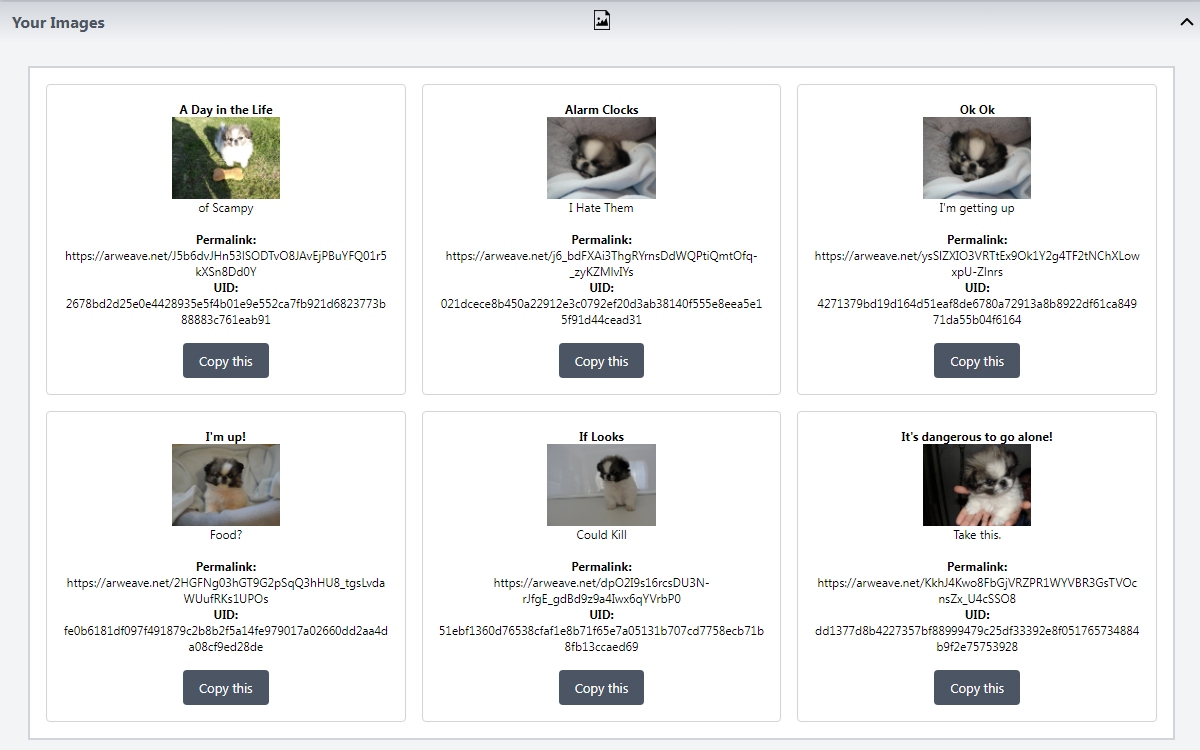
Your Images
You will see both a "Permalink" and a "Copy this" button (which copies the arweave.net permalink). Those arweave.net links are pasted into the editor to create the album. You can also add an optional name and description to the image in the input and text boxes (not all layouts support name and description). The name and description you added when you uploaded the image are separate from the name and description when creating an album or gallery, as you may want to use different titles and content.
The album editor
The album editor consists of a shortcut to your uploaded images so you can easily copy and paste your links into the editor, the editor itself, followed by the real-time price it will cost to upload the album to Arweave (this is fairly cheap as you are only uploading text links), then you have the preview window followed by the submit button:
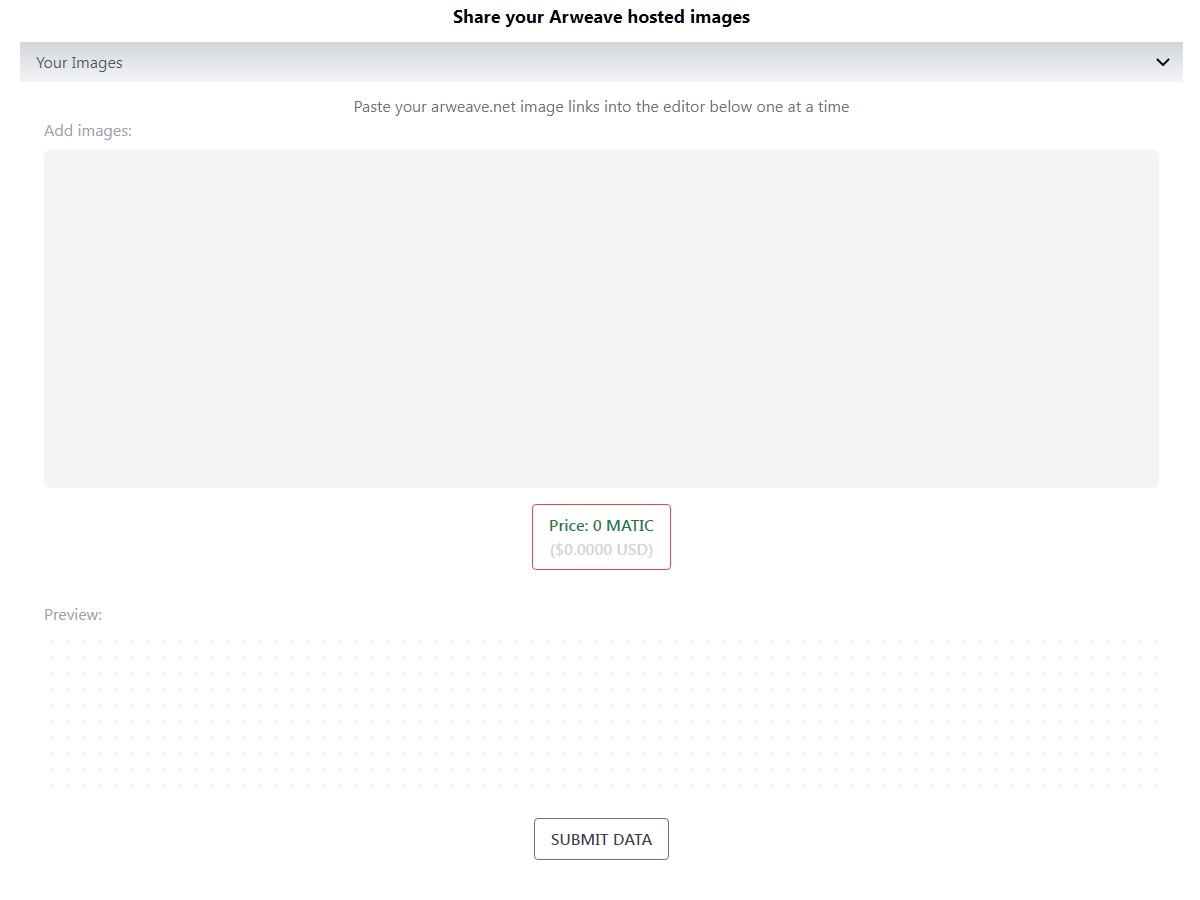
Album Editor
Paste your arweave.net image links into the editor one at a time, and the image will automatically embed with a name and description option.
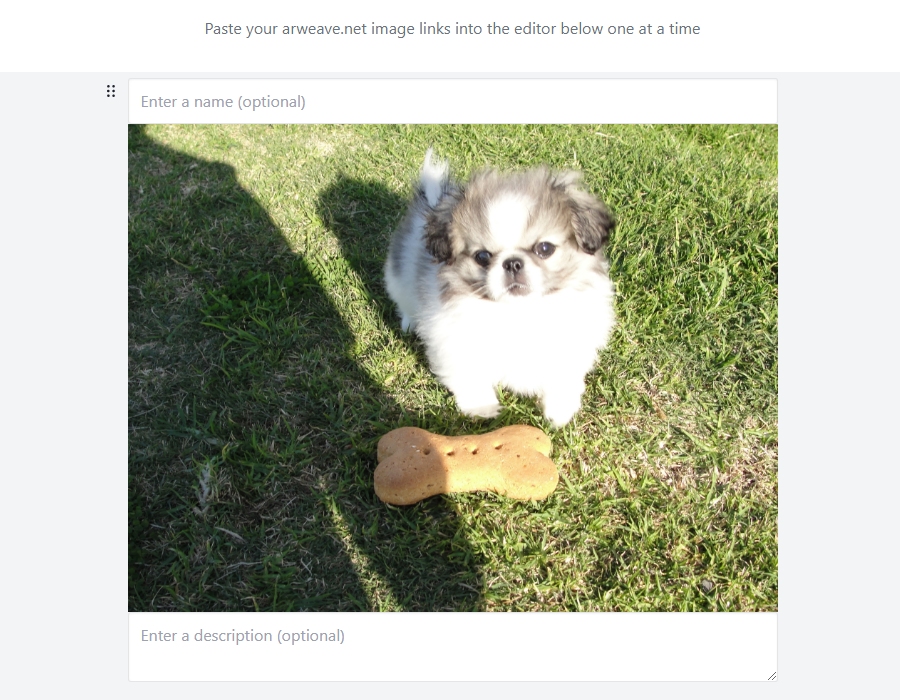
Image in editor
Do that for all the images you want to add to the album.
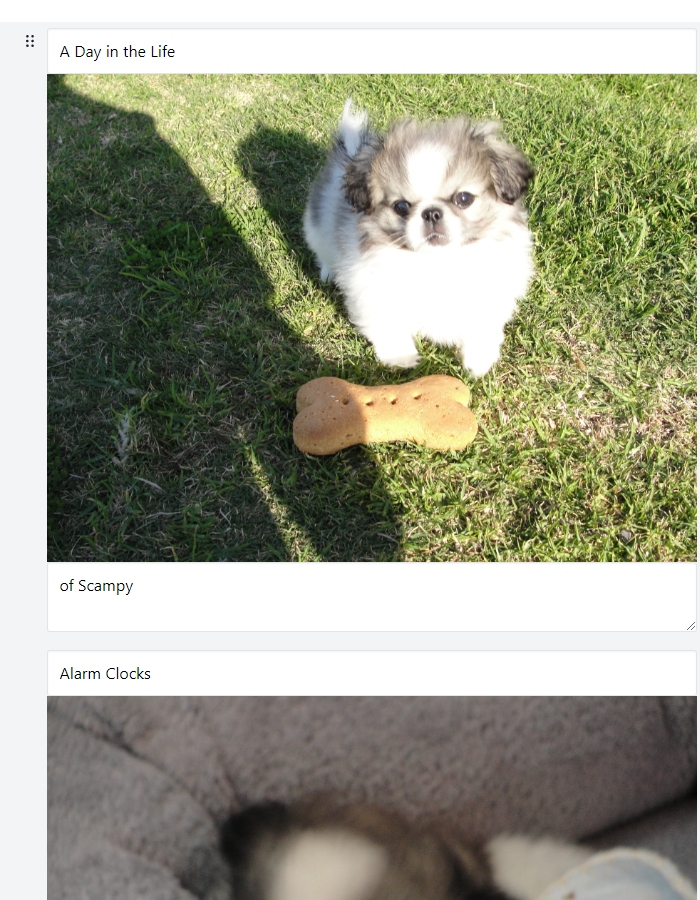
Adding images to album
Then, check the preview to see if it's OK.
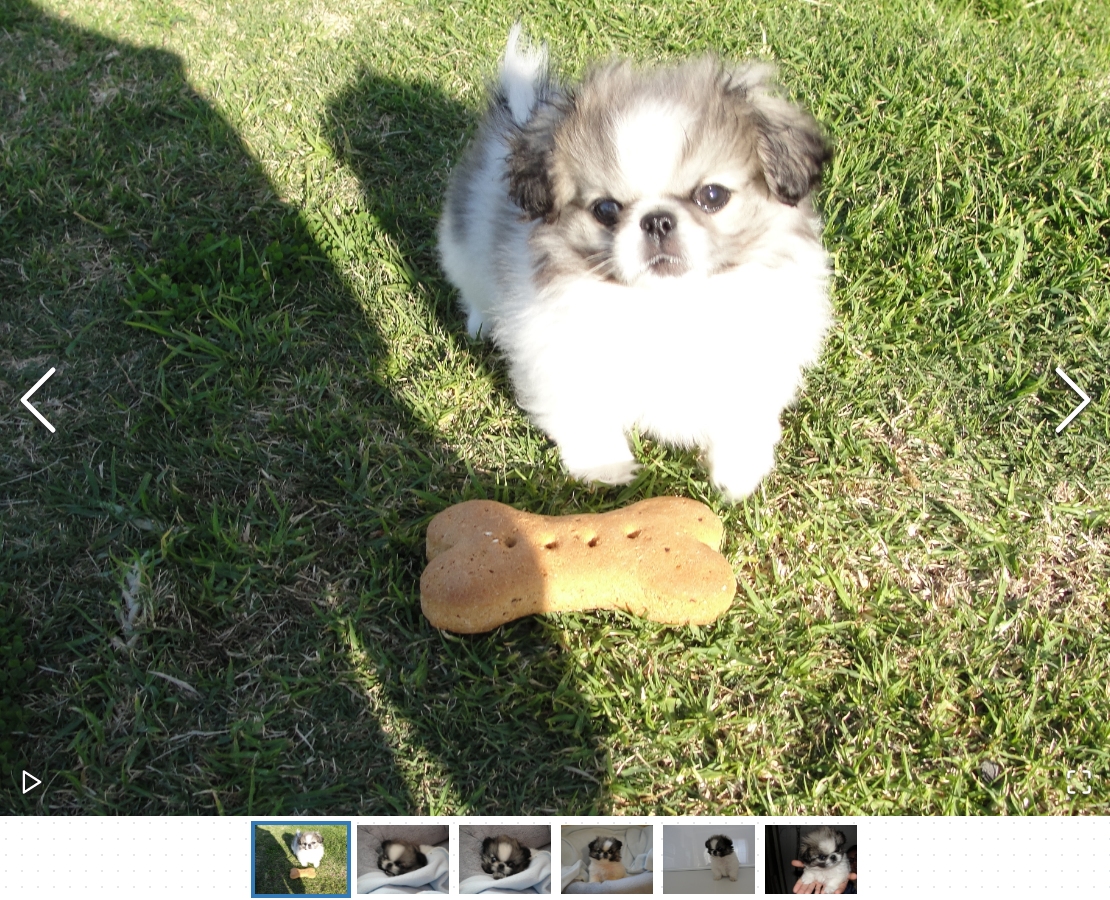
Album preview
Once happy, click the SUBMIT DATA / CREATE ALBUM button, pay, and sign the transaction to permanently write the album to Arweave. It will show up under "Your Albums."
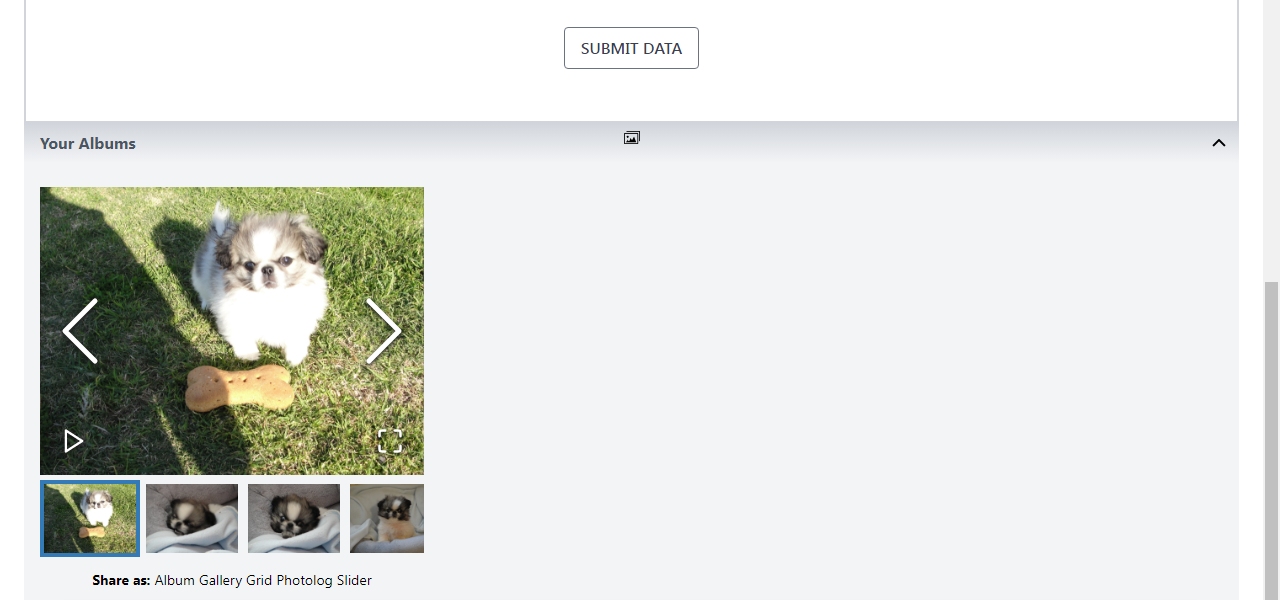
Your Albums (dashboard)
As well as on your public profile page (if it has been set to public).
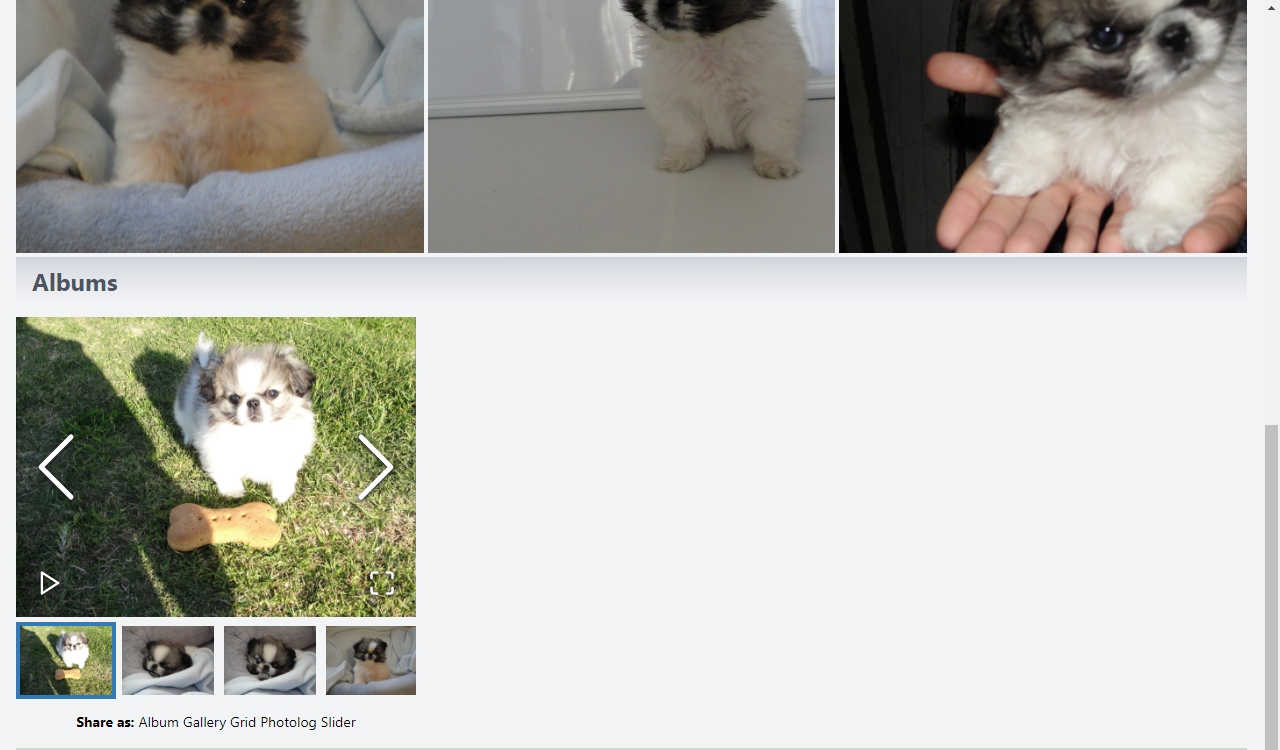
Albums are permanent and immutable and cannot be edited or deleted. If you want a new one, you need to create a new album.
Albums are available to access at photosof.com/layout/transactionId
Sharing Layouts
Photosof.com allows you to share your images in various layouts, including:
Album: photosof.com/album/transactionId Demo Album
Gallery: photosof.com/gallery/transactionId Demo Gallery
Grid: photosof.com/grid/transactionId Demo Grid
Photolog: photosof.com/plog/transactionId Demo Photolog
Slider: photosof.com/slider/transactionId Demo Slider
We would like to have many more sharing layouts, including custom layouts. So please send us your feedback.
Upload & Share vs. Free Download
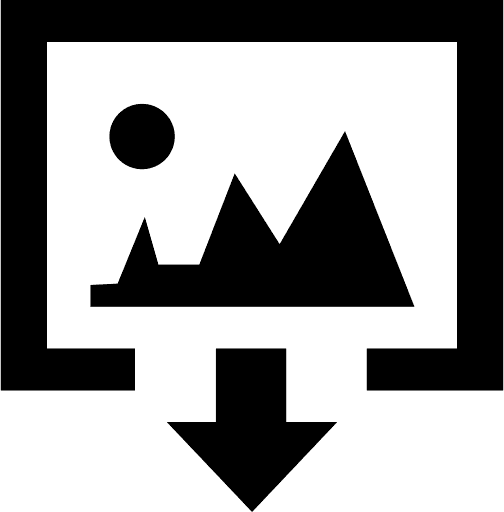 Free Downloads
Free Downloads
Offer your image as a free download and earn advertising revenue.
Under construction
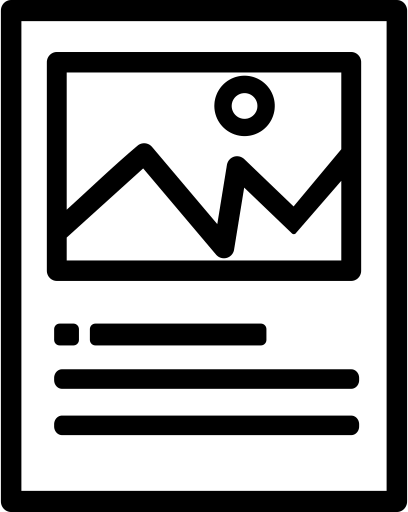 Stock photo licensing
Stock photo licensing
Earn micropayments from licensing your images.
Under construction
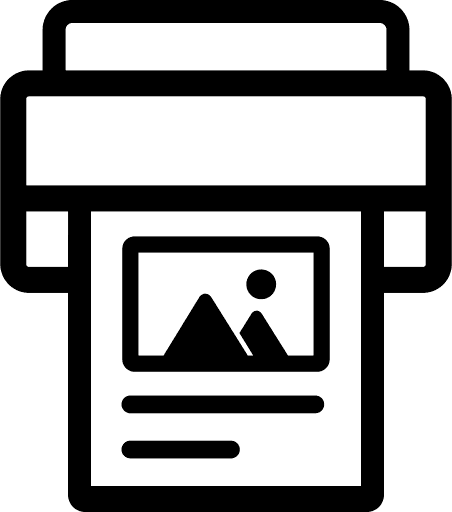 Print on demand
Print on demand
Earn commissions for allowing your images to be printed on physical products.
Allow your photos to be printed on physical products and earn a commission each time someone places an order.
Under construction
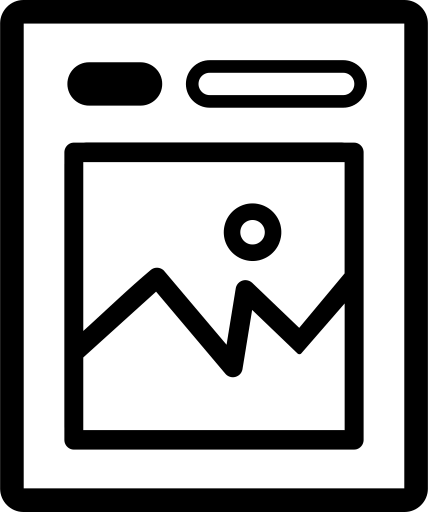 Image Marketplace
Image Marketplace
Earn a once-off payment from selling your image.
Under construction
Service Comparison
| Service | Hosting | Sharing | Freestock | Microstock | Print-on-demand | Macrostock |
|---|---|---|---|---|---|---|
| What it does | Permanently stores images on Arweave | Shares a single or album of images in any layout: album, gallery, grid, slider, or custom. | Offer a free download of an image while the owner retains image ownership. | Sells a copy of an image while the owner retains image rights. | Offers an image for printing on a physical item. | Sells image rights (and transfers them to the new owner). |
| Action | Upload | View | Download | License | Sell / Buy | |
| Similar Service | Digital Asset Management (DAM), ResourceSpace, Gallerized | Flickr/500px | Unsplash/ Pexels | iStock / Shutterstock | Shutterfly / Snapfish | Getty |
| Monetization | User pays once-off fee | User decides | Advertising | Micropayment | Commission | Payment |
| User Dashboard | Number of images / albums | Image/album, service, views | Image, views, downloads, earnings | Image/album, views, downloads, earnings | Image, commissions | Image, price status: forsale/sold |
| Access | Private | Public or private | Public | Public / watermarked | Public / superimposed | Public / watermarked |
| Private Access | /dashboard?tab=upload | /dashboard?tab=share | /dashboard?tab=free | /dashboard?tab=license | /dashboard?tab=print | /dashboard?tab=marketplace |
| Public Access | N/A | /share | /free | /license | /marketplace |
Content Addressing / UID's
Photosof.com only allows images uploaded via our uploader to be used on our platform, and every image uploaded to Photosof.com has to be unique (no person or people can upload the same image twice). When you upload an image to Arweave using Photosof.com, it is assigned a unique identifier, or UID, on our platform. This is because Arweave does not use content-based addressing, and therefore, the transaction ID is different for each transaction, even if the content being uploaded is the same.
If you upload the same image more than once and the image has not been edited or modified in any way, the UID will always be the same, and the image won't be allowed. Photosof.com uses a content-based addressing system, which means that the UID is generated based on the content of the file itself rather than its name or location.
Content-addressable storage (CAS), also referred to as content-addressed storage or fixed-content storage, is a way to store information so it can be retrieved based on its content, not its name or location. CAS systems work by passing the content of the file through a cryptographic hash function to generate a unique key, the "content address". The file system's directory stores these addresses and a pointer to the physical storage of the content. Because an attempt to store the same file will generate the same key, CAS systems ensure that the files within them are unique, and because changing the file will result in a new key, CAS systems provide assurance that the file is unchanged. - Wikipedia
When a file is uploaded to Photosof.com, its content is hashed using a cryptographic hash function, and the resulting hash becomes the UID. This process is deterministic, meaning that for the same input (the exact same image file), the output (the UID) will always be the same. If you try to upload an image you own and get a duplicate error, you need to contact us immediately.
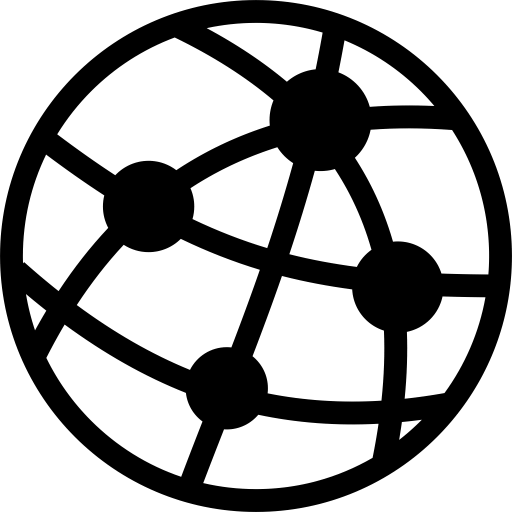 Networks
Networks
The networks tab contains the active storage and payment networks as well as the storage and token prices. It also contains the transaction history. Earnings from advertising (images, views, and earnings), licensing, and selling images will be included here as well in the future.
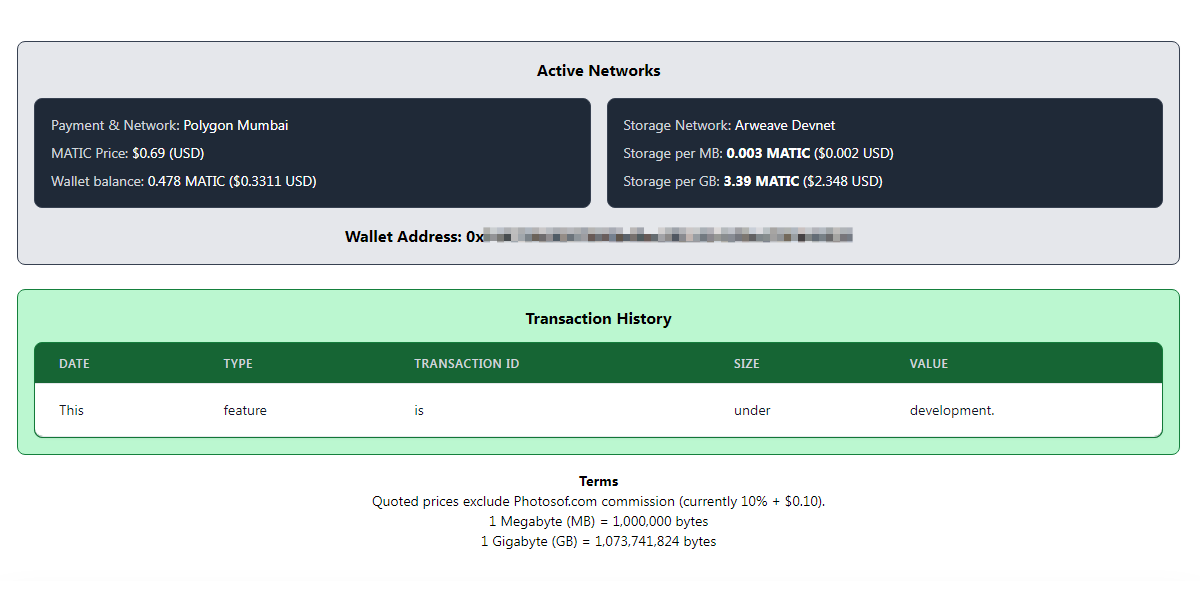
Networks
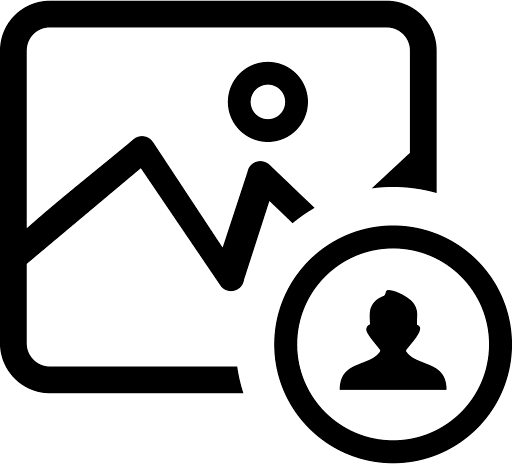 Profile
Profile
The profile tab allows you to edit your username, bio, url, header, and profile image.
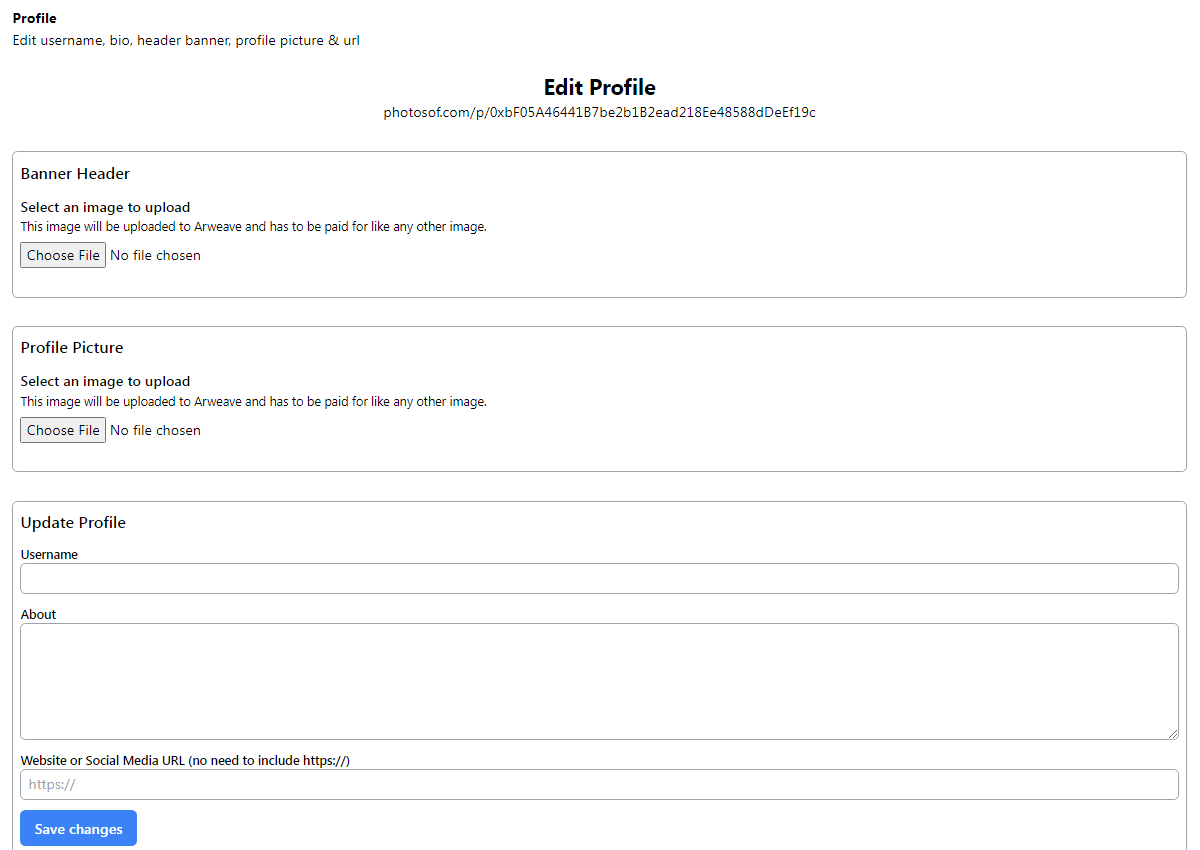
Blank profile page
The banner and profile image are added the same way any other image is uploaded. You can also add a username, bio and url:
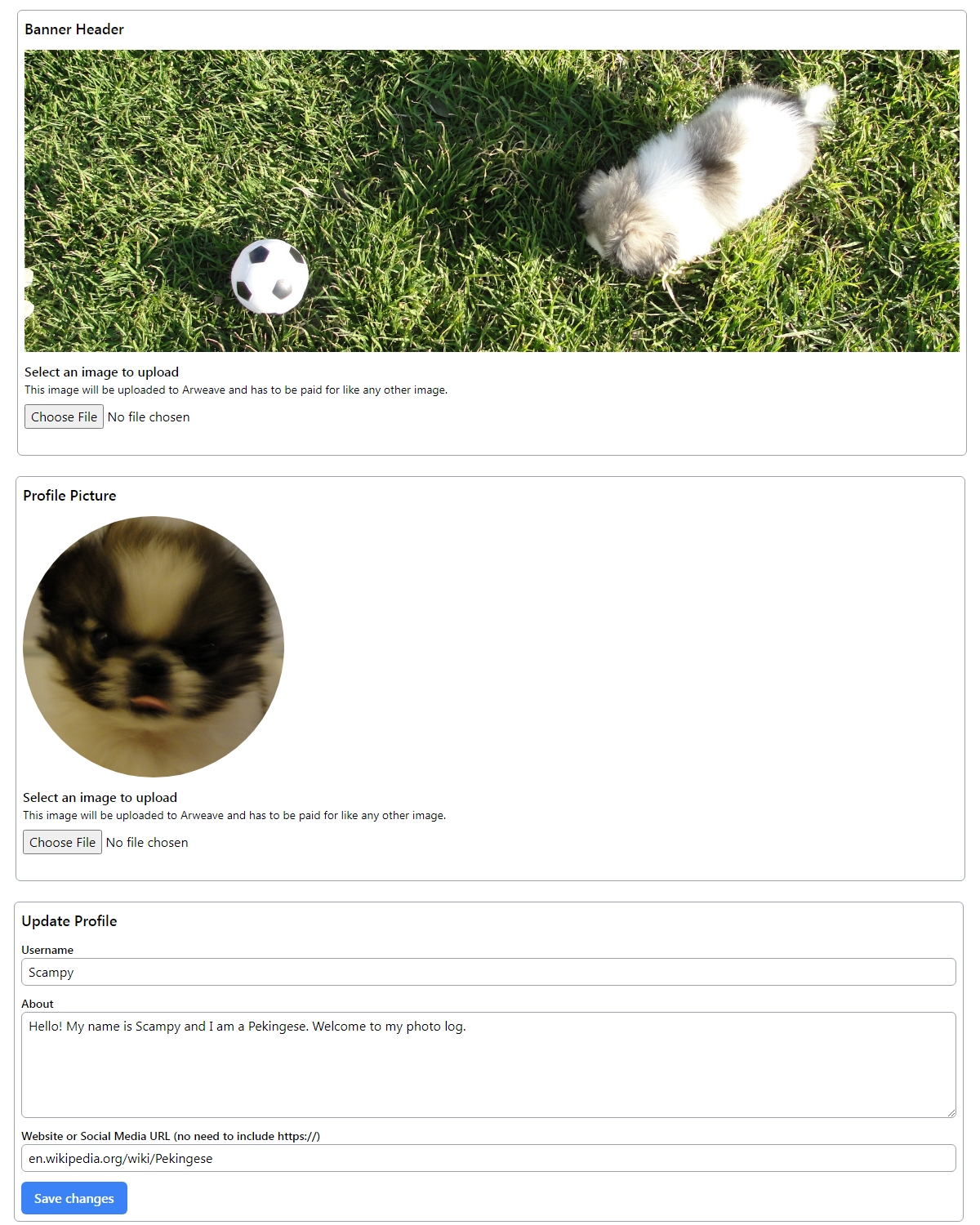
Profile filled in
Which in turn looks like this on your public profile:
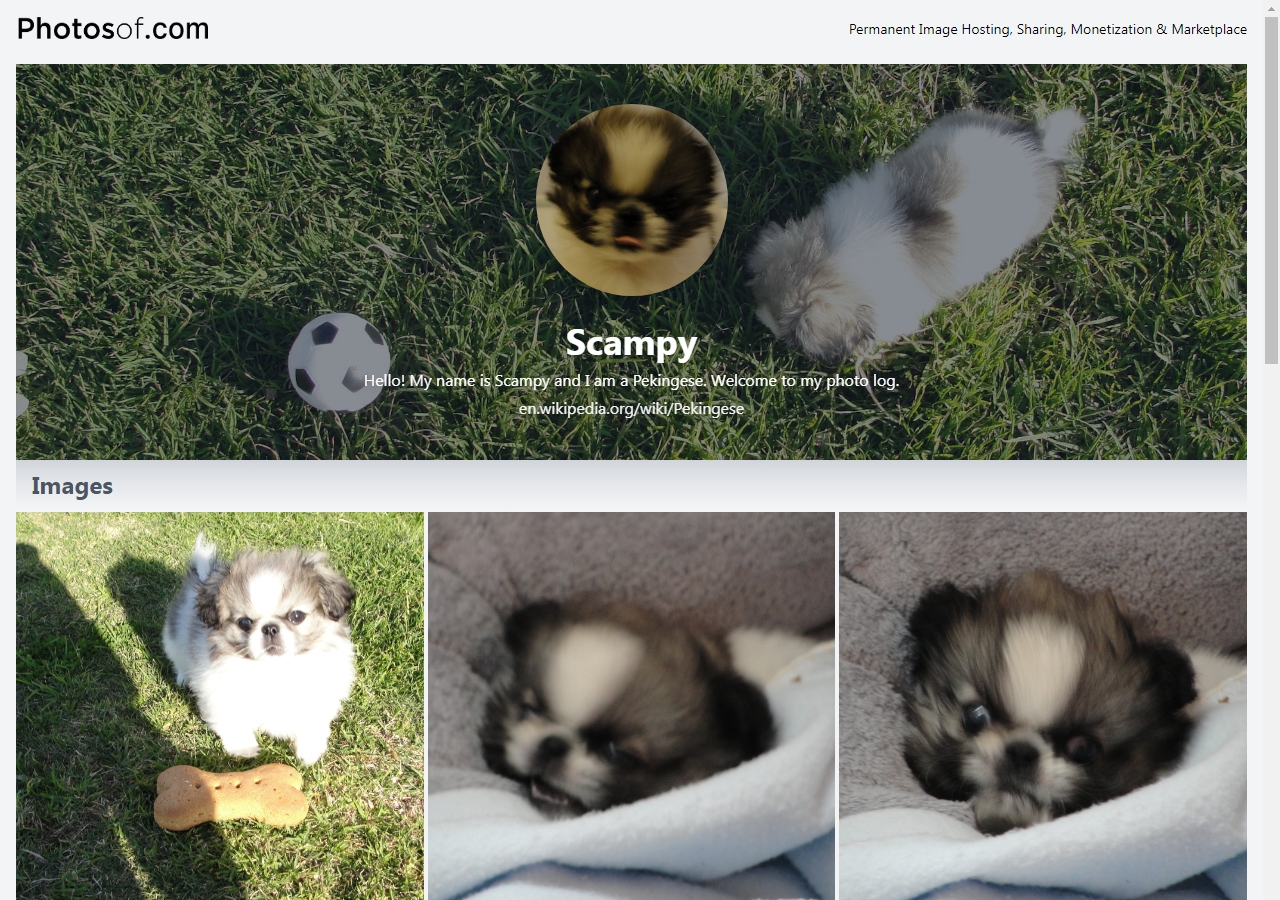
Public profile